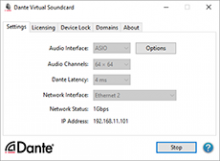DVS 4.4.1
This is a maintenance release that delivers new features and bug fixes.
Transferable Licenses
A previous release of DVS (v4.3.0) introduced a new Transferable license type, in addition to the existing ‘Single Machine’ license. This license type allows DVS customers to transfer their license between machines at their convenience, such as when they upgrade machines or when setting up for short-term productions.
Existing holders of a DVS Single Machine license can upgrade to the Transferable license.
The DVS Transferable license requires an Internet connection at least every 30 days to refresh its license (unlike DVS Single Machine license which can run offline indefinitely after initial activation).
Please see the user guide for more information.
- Improved support for future Dante management solutions
- Update from OpenSSL 1.1.1 (now End of Life) to OpenSSL 3.0
To operate Dante Virtual Soundcard software you must have a valid License ID, of the format: xxxxx-xxxxx-xxxxx-xxxxx-xxxxx
If you already have a copy of Dante Virtual Soundcard installed on your PC, your existing License ID will be automatically used. If you do not have a License ID, you can purchase one or download a trial license.
Your License ID is entered using the License tab in the Dante Virtual Soundcard.
An internet connection is required for license registration and software activation.
Please note that you MUST have a hardware Dante audio device or a separate computer running Dante Via on the network to act as a Leader Clock for Dante Virtual Soundcard to work.
Note Regarding Virtual Machines: Dante Virtual Soundcard does not support virtual machines on a standard DVS license. For information about virtual machine support for DVS, please contact Audinate Sales.
Installing Dante Virtual Soundcard
Note: If you are upgrading to a new version of Dante Virtual Soundcard, you do not need to uninstall the previous version first. If you do uninstall the previous version before upgrading, you will need to re-enter your license key to activate the software. Check 'My Account > My Products' to view your DVS license ID.
To install Dante Virtual Soundcard on Windows:
Note: If you have Dante Virtual Soundcard selected as the default audio interface in Windows, upgrading to a new version of Dante Virtual Soundcard will reset the selection to an alternative interface, and you will need to reselect Dante Virtual Soundcard as the default interface following the upgrade.
- Ensure you are logged on to your PC as an administrator.
- Double-click the downloaded installer file. This will run the installer.
- Read the license text, and if you accept the terms of the agreement, click the 'I Agree...' checkbox. If you do not accept the terms, click Close to terminate the installation.
- Click Install.
- Accept / acknowledge any security warnings displayed by Windows.
- DS-1213: FQDN Support for Domain Manager discovery
- DS-1132: Update OpenSSL to 3.0
- DS-1204 / DS-1209: Transferable Licenses - show upgrade option for *BUNDLED license types
- ETS-4233 / DS-1205: Single Machine license shows incorrect validity date
- ETS-4447 / DS-1330: DVS GUI shows wrong notification icon / tooltip for Trial licenses
- DS-1298: Network status reports incorrect NIC speed
- DS-1316: Fix the description for the special license types
- ETS-4601 / DS-1420: Improve DVS loading time
New Known Issues
- ETS-4148: Audio mutes when the clock leader changes
Pre-existing Known Issues
- PCS-1611 / PCS-2567: In DDM networks, on domain enroll/un-enroll with 'clear config' selected, some DVS control panel settings (e.g. sample rate, encoding, latency) are not automatically cleared. Workaround: Manually reset the required settings after enrolling/un-enrolling DVS.
- DVS-521 / DVS-595: When enrolled in DDM, domain information in the UI may not be accurate (the DDM IP address may be displayed as N/A, and the DDM hostname may not appear)
- DVS-594: When enrolled in DDM, changing the DDM hostname may cause DVS to present in DDM as 'offline'. Workaround: Clear domain credentials in DVS, 'forget' the device in DDM and restart DVS.
- DVS-542: For computers with multiple network interfaces connected to different Dante networks, DVS may present as a device on multiple networks
- SODA-868: On rare occasions the DVS control panel will lose sync with the DVS service, showing a blank 'Dante Latency' and 'Network Interface', and the Start button will be greyed out. If a Network Interface is selected, the following warning may be presented: "Channel count reduced to 0 due to sample rate". Workaround: Restart the DVS control panel.
- DS-81: Dante Virtual Soundcard may cause a system-level crash (BSOD) on rack-mounted Windows PCs with 10 GbE network interfaces. Noted particularly for the Dell Precision 3930.
- DS-442: After changing the sample rate or preferred encoding in Dante Controller DVS might say "This device does not support sample rate/preferred encoding configuration". Workaround: Refresh Dante Controller
- DS-524: If a system running DVS experiences a large time jump in the system time DVS may mute the audio for a short period. Workaround: Ensure your clock is kept in regular sync / is not prone to regular, large changes
- DS-613: If a user downgrades their version of DVS from this release to an earlier release an activation error can occur. Please reach out to Support if this occurs.
- DS-620: If a user attempts to use the DVS 32-bit ASIO driver - the Dante device called “Dante Virtual Soundcard“ and the 64-bit ASIO driver - called “Dante Virtual Soundcard (64x)“ at the same time undefined behaviour can occur, including the first application stopping any active audio. Workaround: Only use one ASIO capable application at the same time.
- DS-624: After the initial install of DVS if a user changes the sample rate of the DVS before rebooting their system the DVS soundcards may disappear from the Windows Sound Panel. Workaround: Stop and start the DVS or restart your PC.
- DS-632: A license activation error can continue to appear after an expired license is used. Workaround: Use a valid license.
- DS-1187: A short audio mute can occur with a clock leader change on the network.
 User Guides
User Guides