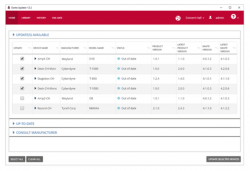
What is Dante Updater?
Dante Updater greatly improves the user experience, allowing Dante users to update entire networks of devices from multiple manufacturers with just a couple of clicks.
For Dante Manufacturers, Dante Updater enables unprecedented reach, convenience and responsiveness when rolling out new Dante device firmware.
Dante Updater is installed with all new versions of Dante Controller, so it’s at the fingertips of virtually every Dante user on the planet, and can be launched directly from Dante Controller with the click of a button.
It scans the Dante network automatically, identifies devices for which it has new firmware available, and downloads the required files from its own managed database (the ‘Library’).
Manufacturers that use their own proprietary firmware update systems can provide hyperlinked ‘new firmware available!’ notifications to their users instead of actual firmware files. Dante Updater will automatically identify the relevant devices and present the provided information to the user.
A Growing Library of Firmware
All the devices that are listed in the Library will be matched against the devices discovered on your network and listed as either UP-TO-DATE or UPDATE(S) AVAILABLE.
For those devices that we do not have listed yet in the Library, you will find them in the CONSULT MANUFACTURER section. Please contact them or consult their website for firmware support. If you speak with them, we would appreciate you mentioning that you are using Dante Updater and they should be listed there too - either to download their firmware file OR just tell a user to how they can get it.
Analytics
Included in Dante Updater is a reporting feature that informs Audinate of all successes and failures of firmware updates made using Dante Updater. This is so that we can be proactive in investigating potential issues. If Dante Updater is ordinarily offline, the history will be uploaded next time it is online – users will need to go online occasionally to ensure Dante Updater has an up-to-date record of firmware update availability.
The data that is collected is fully anonymized before it is sent to our servers: no device names are collected, and internal IP addresses and Dante Domain Manager domain names are hashed.
Installing Dante Updater
To install Dante Updater, first download the Dante Controller package:
Running Dante Updater
Dante Updater will be installed automatically when you install versions of Dante Controller v4.2 and above. To launch Dante Updater, click the new button the main toolbar (shown below).
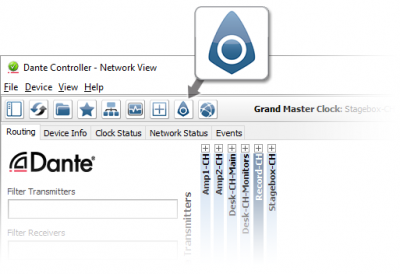
Here's a brief video showing the update process in action.
Further Information
- For more information, see the Dante Updater user guide.
- If you have any questions about Dante Updater, please contact Audinate Support
- Go back to Dante Controller
